Why It Matters
If your files live in Drive but your processes live in Salesforce, you’re wasting time and missing context. Integration means sales, support, and operations teams can access the right files—without leaving CRM.
Real-Time File Access, in Context
Attach Drive folders or docs directly to Salesforce records. Auto-create shared folders when Opportunities or Accounts are created. Keep everything linked, live, and version-controlled.
One Workspace, No More Silos
No more switching tabs to dig for contracts or decks. Drive content surfaces right inside CRM workflows—clean, secure, and role-aware.
Existing Solutions and APIs
Google Drive provides powerful REST APIs for file access, permissions, folder management, metadata, and uploads. Salesforce offers integration via Flow, Apex, External Services, and AppExchange.
Some third-party add-ons exist, but they’re often inflexible or don’t support advanced security, folder logic, or automation.
Off-the-Shelf or Tailored? We Deliver Both
At Success Craft, we integrate Google Drive and Salesforce to reflect how your team works—not the other way around.
Want to auto-create a Drive folder per Opportunity with access control based on stage? Done.
Need to display most recent client files on the Account record? Easy.
Want to sync Docs from Google Workspace into CRM without duplication? We’ve built it.
From basic file links to full enterprise folder logic—we cover it all.
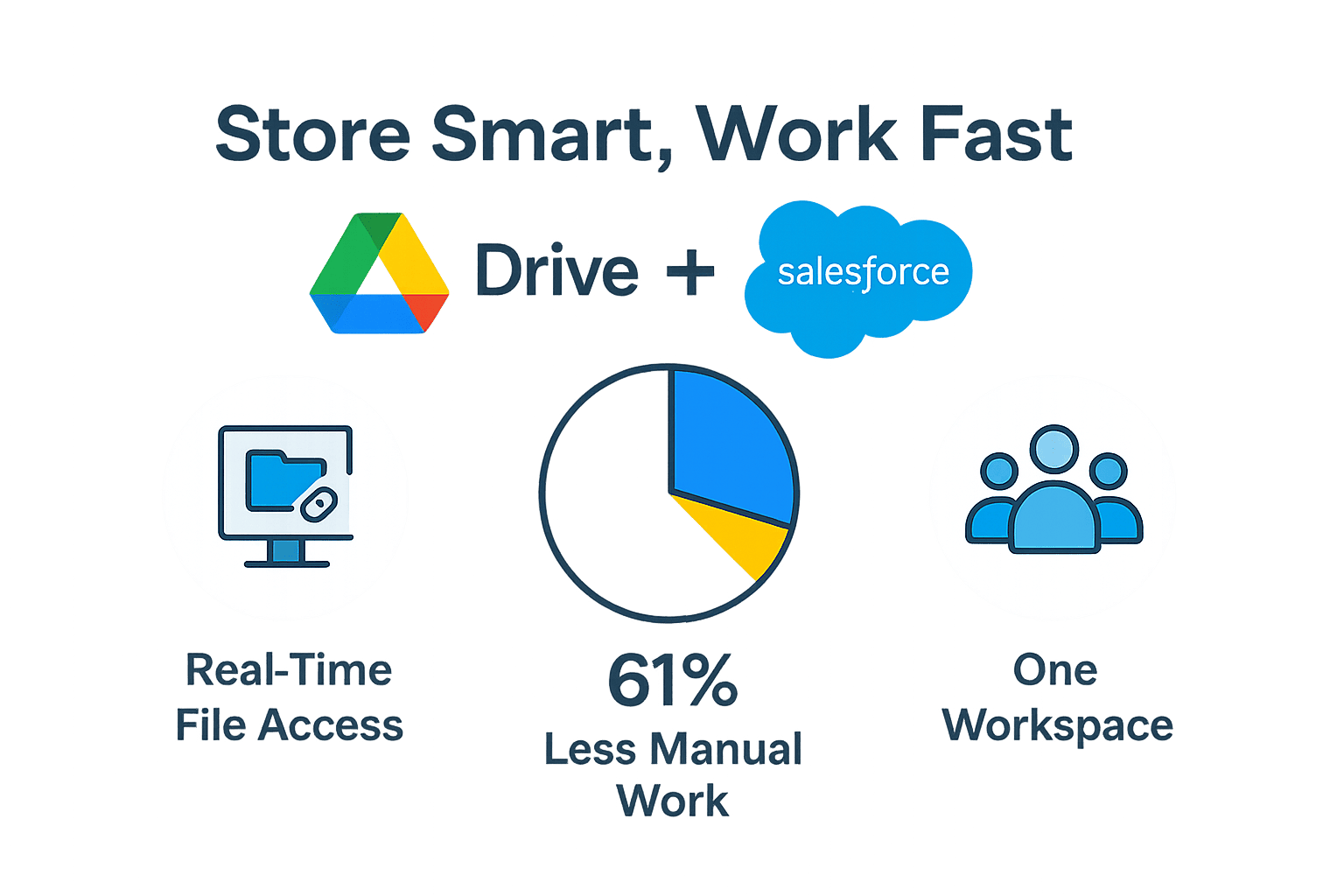
Proven Results with Google Drive and Salesforce
Case Study 1: Proposal Automation for Sales Team
A B2B SaaS company wanted to streamline proposal creation. We built a solution that auto-created Google Drive folders when an Opportunity was created and linked templated Docs into the Salesforce record.
Outcome: Faster deal cycles, improved document versioning, and better internal collaboration.
Case Study 2: Legal Compliance for Real Estate
A property firm needed to tie contracts, inspection reports, and compliance docs to Salesforce Cases. We created a Drive folder structure based on property IDs and synced metadata into Salesforce.
Outcome: Centralized file storage, easier audits, and faster document retrieval.
Case Study 3: HR Onboarding Flow
An HR department used Google Drive for employee onboarding. We built a workflow that created Drive folders tied to Salesforce employee records, with permissions set by role.
Outcome: 50% less admin time, better document tracking, and smoother onboarding experience.
Let’s Connect Storage to Workflow
Success Craft delivers Google Drive + Salesforce integrations that make documentation easier, smarter, and faster. No more folder chaos. Just real files, in real time, where your team already works. Let’s build it.
Get in touch to
grow your business
Success Craft is a team of more than 140+ Salesforce developers,
Technical Architects and QA Engineers who delivered 300+ successful
Salesforce projects.
Location
Wałowa 40/89Gdansk, 80-858
Poland